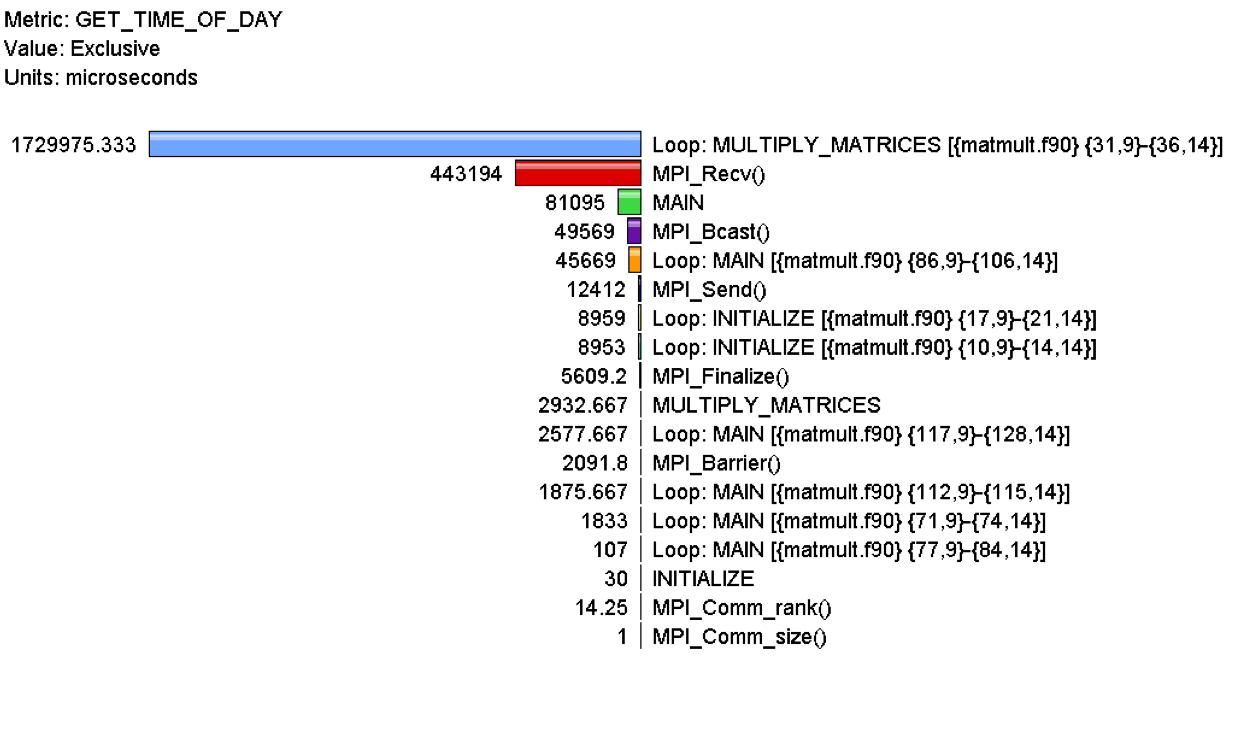A. Create a flat profile with wallclock time with loop instrumentation.
% setenv TAU_MAKEFILE /usr/local/packages/tau/i386_linux/lib/Makefile.tau-mpi-pdt % setenv TAU_OPTIONS '-optTauSelectFile=select.tau -optVerbose' % cat select.tau BEGIN_INSTRUMENT_SECTION loops routine="#" END_INSTRUMENT_SECTION % set path=(/usr/local/packages/tau/i386_linux/bin $path) % make F90=tau_f90.sh (Or edit Makefile and change F90=tau_f90.sh) % mpirun -np 4 ./a.out % paraprof --pack app.ppk Move the app.ppk file to your desktop. % paraprof app.ppk