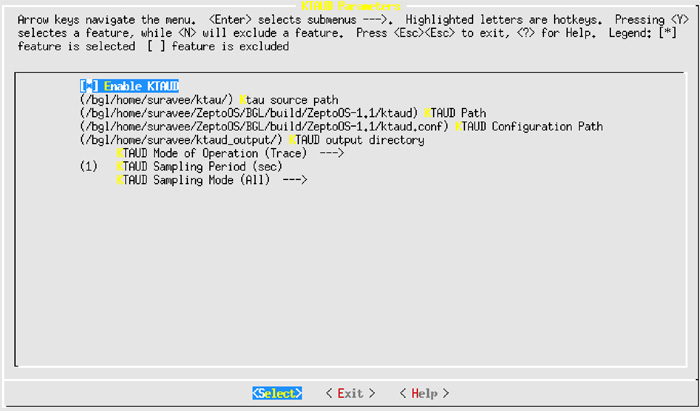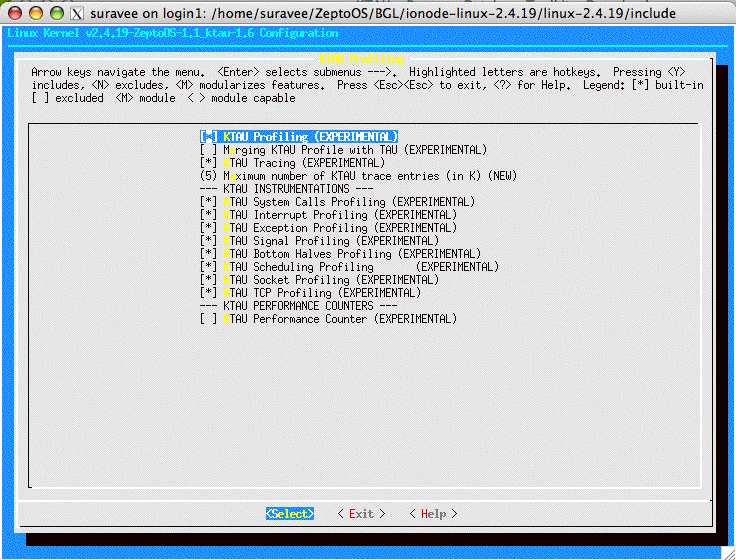Copyright © 2005 University of Oregon Performance Research Lab
Table of Contents
-
Obtain a distribution of KTAU from KTAU website. (http://www.cs.uoregon.edu/research/ktau/download.php)
-
At
ZeptoOS/BGLdirctory, runconfigure --edit.This will launch the ZeptoOS configuration tool. Select on KTAUD parameters, enable KTAUD, and configure the parameters. Please refer to the help section of each configuration for more detail. -
Save configuration, and run
make clean all install. At this point,ktaud, ktaud.conf and ktaud.shshould be configured and installed in the ZeptoOS build directory (/ZeptoOS/BGL/build/ZeptoOS-<version>). The installation also includesktaud.shin the ramdisk image. -
At
ZeptoOS/BGL/ionode-ramdiskdirectory, runmake clean all installto recreate the ramdisk image which will include ktaud.sh inZeptoOS/BGL/ionode-ramdisk/datatree/etc/rc.d/ -
To change the KTAUD configuration later on, simply run
configure --editatZeptoOS/BGL/directory, and runmake clean all install. In this case, there is no need to rebuild the ramdisk image unless the path to thektaudandktaud.confare changed.
-
At
ZeptoOS/BGL/ionode-linux-2.4.19/directory, runmake .configto uncompress the Linux kernel source, patch the vanilla kernel with BGL patches, and configure the kernel. -
At
ktau/src/linux-2.4/, runsh INSTALL-kernel.sh <path to ZeptoOS>/BGL/ionode-linux-2.4.19/linux-2.4.19 patch-2.4.19-ZeptoOS-1.1_ktau-1.6
This script willl patch the kernel with KTAU patch and install necessary files inside the kernel source tree.
-
At
ZeptoOS/BGL/ionode-linux-2.4.19/linux-2.4.19/directory, runmake menuconfigand configure the kernel to enable KTAU. Save the configuration. -
At
ZeptoOS/BGL/ionod-linux-2.4.19directory, runrm zImage.elf, and then runmake clean all install. This will compile the kernel and install the kernel image (zImage.elf) in the ZeptoOS build directory.