![[TAU Logo]](../images/tau.xbm)
Click on grid_block.pc which will open the source code for editing. In the editor window that appears, use Find ,from the Edit menu, to search for Processor_Main . |
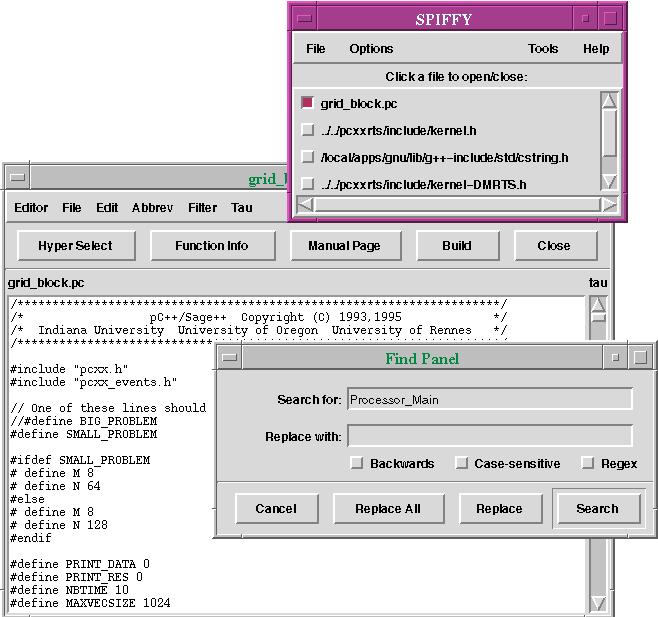
Click Search and to move the text to the first occurrence of
Processor_Main and click Cancel in the Find dialog box.
|
Use the mouse to highlight Grid in the class variable definition of the collection G, then click the HyperSelect button.
|
Grid will appear for selection.
Choose the class by double clicking it. When the editor jumps to the class definition, introduce an error by changing the word Collection to Bogus and then saving it, using Save from the File menu.
|
Recompile the project by clicking the Build button in the SPIFFY editor window.
|
| Click on the highlighted error in COSY window. It raises the SPIFFY editor window and highlights the selected error. |
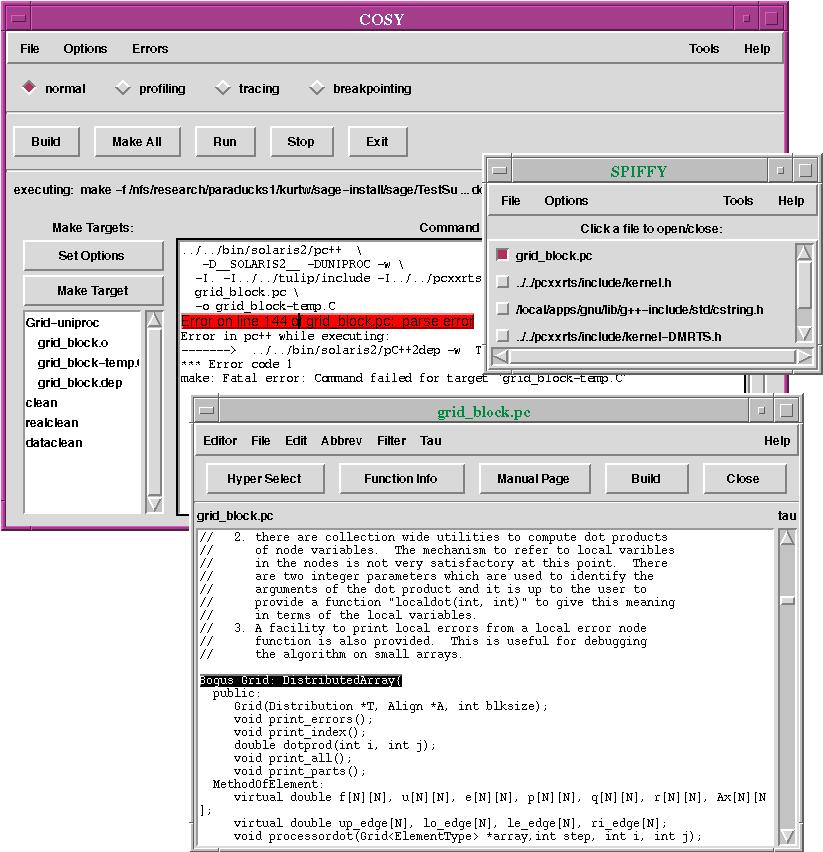
Fix the error and save the file. Recompile once more using the Build button and, when finished, close the editor window with the Close button. Start the next tool, FANCY from SPIFFY's Tools menu and then exit SPIFFY from its main file window.
|
![[PREV]](../images/prev_ball.gif)
![[Back to tutorial]](../images/back_to_tutorial.gif)
![[NEXT]](../images/next_ball.gif)