![[Pooma Logo]](../../../images/poomabanner.gif)
Use the TAU suite KCC_64_K3_PROFILE to use TAU profiling.
On ASCI BlueMountain machines, add to your .cshrc file
set path=($path /usr/local/pooma/packages/tau2/bin/sgi8k) |
Compile Pooma II :
% setenv SUITE KCC_64_K3_PROFILEand run an example: % cd $POOMA2_ROOT/test/Domain/Range/Calculus/ % make % cd $SUITE % ./RangeCalculusand then run racy or pprof % pprof % racyand enter rc.pmf (any file.pmf) in the project management window and click on Create.
|
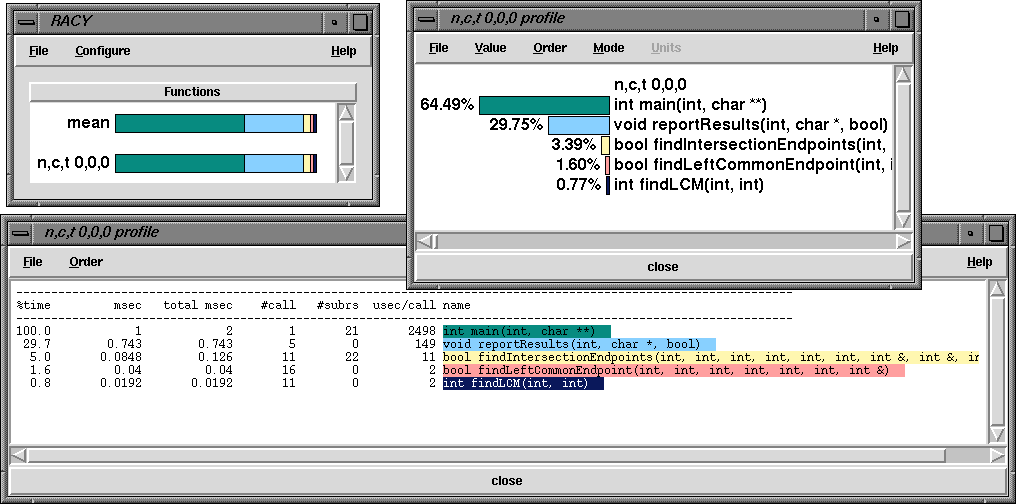
TAUDIR variable in $POOMA2_ROOT/config/KCC_64_K3_PROFILE.suite.mk to reflect your local TAU distribution location. By default, it uses the TAU distribution installed in /usr/local/pooma/packages/tau2 and configured with the following parameters:
% ./configure -c++=KCC -SGITIMERS -tulipthread=/home/smarts/profile/smarts -smartsThe meaning of the different TAU configuration options is explained in the tutorial.