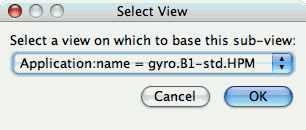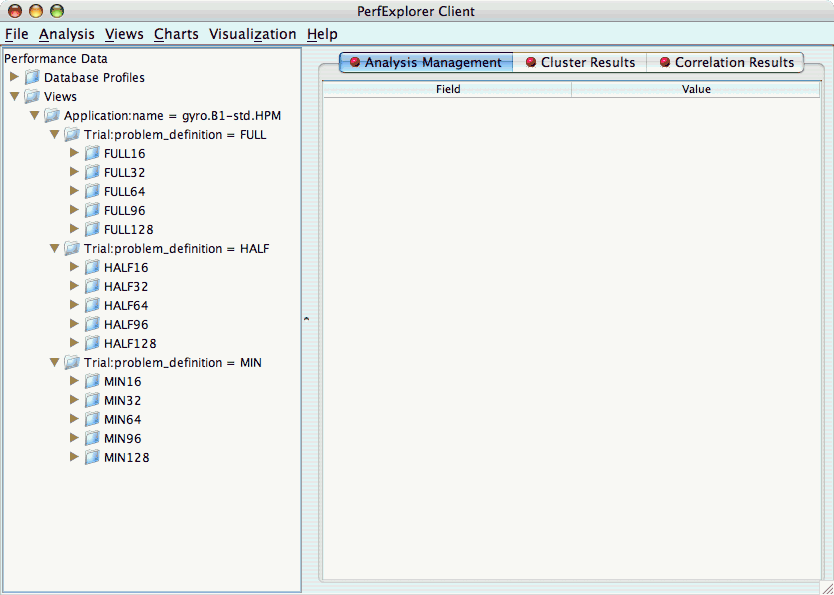In order to create sub-views, you first need to select the "Create New Sub-View" item from the "Views" main menu item. The first dialog box will prompt you to select the view (or sub-view) to base the new sub-view on:
After selecting the base view or sub-view, the options for creating the new sub-view are the same as creating a new view. After creating the sub-view, you will need to exit PerfExplorer and re-start it to see the sub-view. This is a known problem with the application, and will be fixed in a future release.