![[TAU Logo]](../images/tau.xbm)
TAU (Tuning and Analysis Utilities) is a visual programming and performance analysis environment for pC++. It is based on Sage++ and implemented using Tcl/Tk.
To start the TAU tools go to the directory containing the project and invoke
% tau &
|
A file selector window appears, allowing you to create a new project or
load an old one, as well as specify a remote host for execution.
Simply highlight the project file reduct.pmf and click the Okay
button.
|
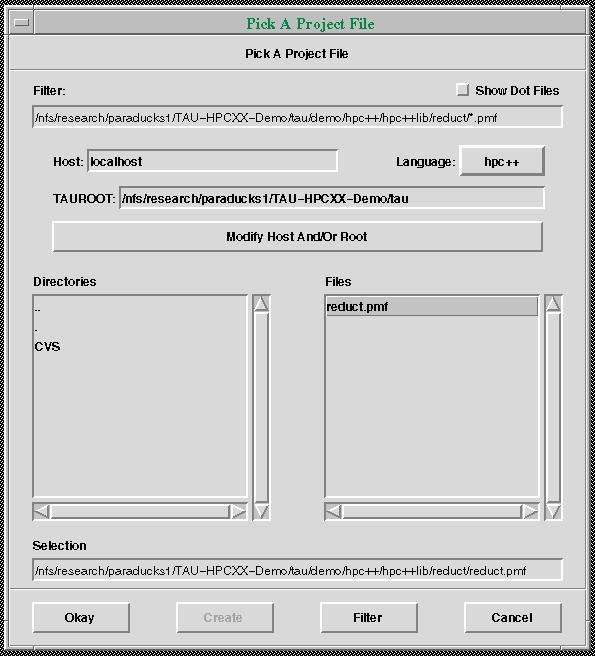
The main TAU window appears, displaying information about your project,
including the names of all source code files. Options on the File menu allow us to add and remove source code from the project and set project options. The main TAU window also provides buttons for launching each of the TAU tools.
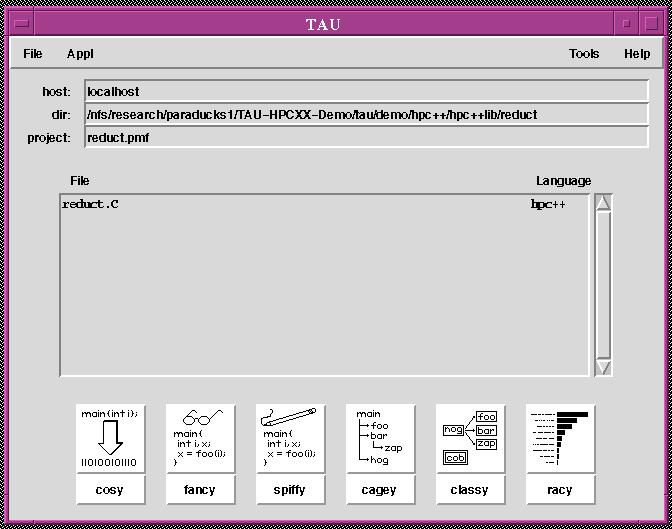
| Click on the COSY button to start the compile manager tool. |
![[PREV]](../images/prev_ball.gif)
![[Back to tutorial]](../images/back_to_tutorial.gif)
![[NEXT]](../images/next_ball.gif)