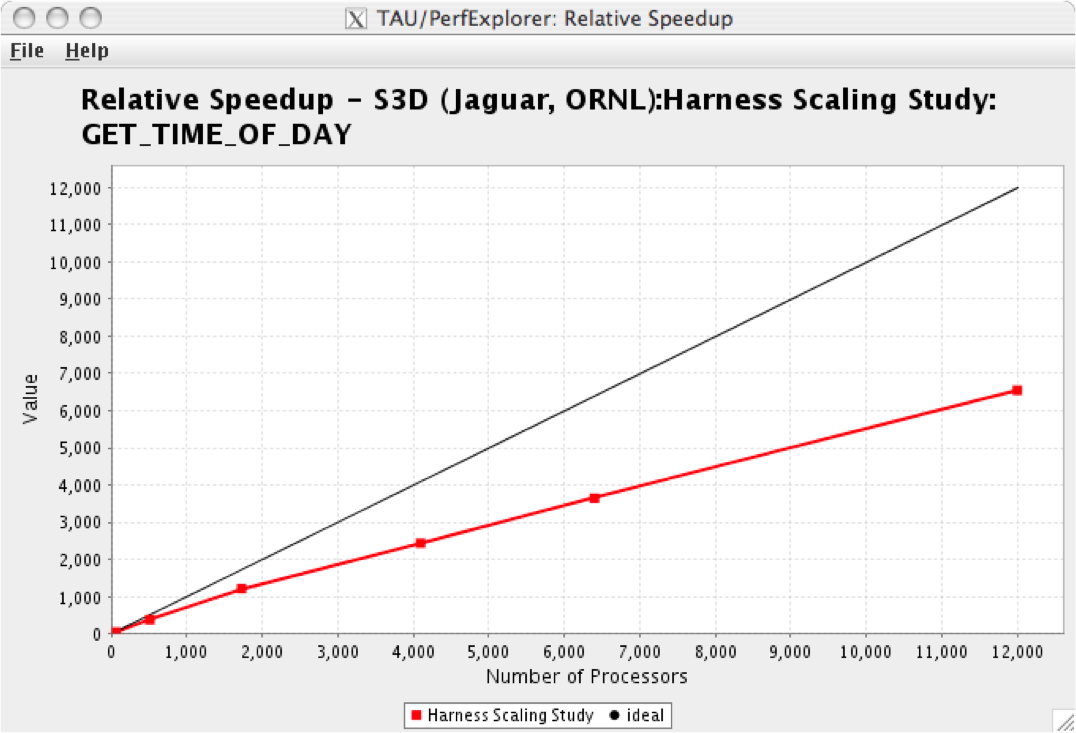A. Examine profiles in PerfExplorer.
% setenv TAU_MAKEFILE /opt/apps/tau/tau2/x86_64/lib/Makefile.tau-mpi-pdt % set path=(/opt/apps/tau/tau2/x86_64/bin $path) % make F90=tau_f90.sh (Or edit Makefile and change F90=tau_f90.sh) % qsub run1p.job % paraprof -–pack 1p.ppk % qsub run2p.job % paraprof -–pack 2p.ppk ...and so on. On your client: % taudb_configure --create-default (taudb_configure run without any arguments will prompt for advanced options) % perfexplorer_configure (Yes to load schema, defaults) % paraprof (load each trial: Right click on trial ->Upload trial to DB % perfexplorer (Charts -> Speedup)