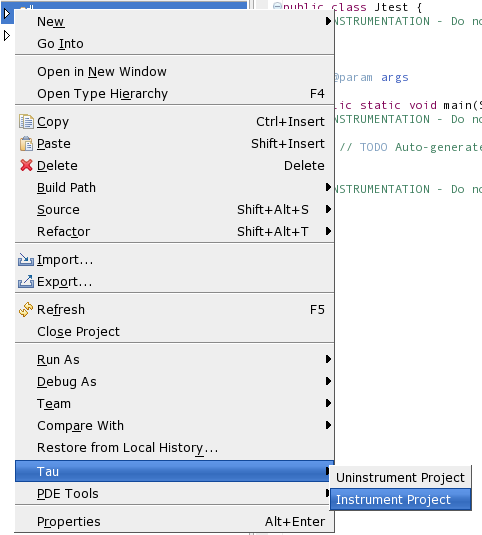Java programs can be instrumented at the level of full Java projects, packages or individual Java files. From within the Java view simply right click on the element in the package explorer that you wish to instrument select the Tau pop up menu and click on Instrument Project, Package or Java respectively.
Note that the instrumenter will add the TAU.jar file to the project's class-path the first time any element is instrumented.
Do not perform multiple instrumentations of the same Java file. Do not edit the comments added by the instrumenter or adjust the white space around them. Doing so may prevent the uninstrumenter from working properly.