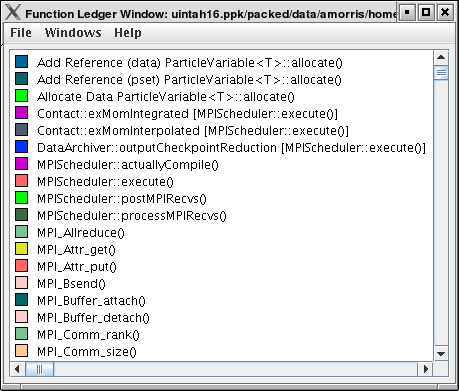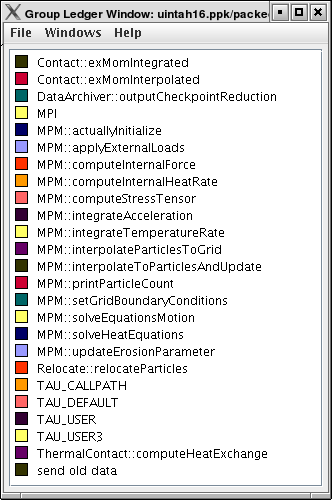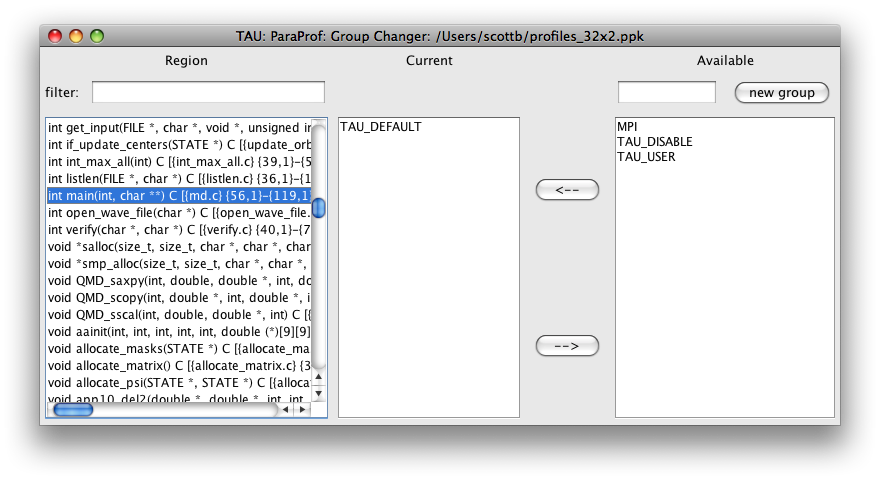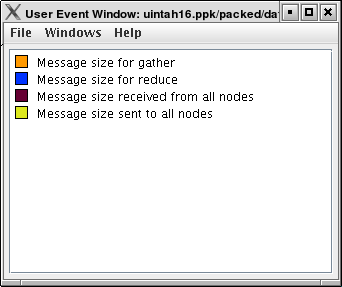ParaProf has three ledgers that show the functions, groups, and user events.
The function ledger shows each function along with its current color. As with other displays showing functions, you may right-click on a function to launch other function-specific displays.
The group ledger shows each group along with its current color.
This ledger is especially important because it gives you the ability to
mask all of the other displays based on group membership. For example,
you can right-click on the MPI group and select
"Show This Group Only" and all of the windows will now mask to only
those functions which are members of the MPI group.
You may also mask by the inverse by selecting "Show All Groups Except
This One" to mask out a particular group.
This Group Changer window allows you to modify the default group identities of routines in your application. Routines are listed on the left (searchable with the filter field) currently assigned groups in the middle (routines can be members of multiple groups) and available group on the right (you can create a new group with the field above).