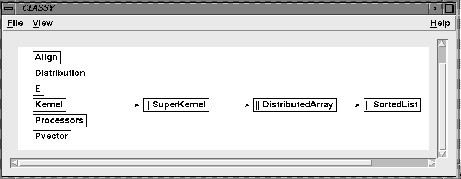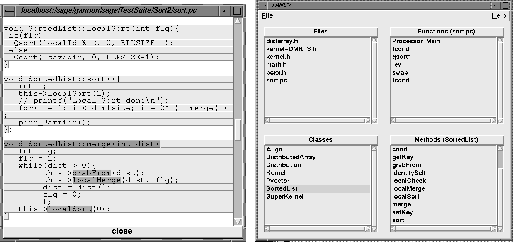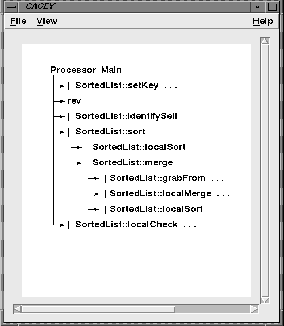A Tour of the Sort Program: Static Analysis



Next: Compiling and Executing
Up: Program Analysis and Tuning
Previous: The pC++ Program
The pC++ implementation of the Sort program is easily derived from the
class object defined above.
A pC++ collection of Pvector objects is created.
The member functions of the Pvector class are divided into two
categories:
those functions that describe operations that are purely local to the
object, and those functions that involve global operations on the
collection or interaction with other elements of the collection.
The second category of functions are moved to the
collection structure and are called MethodOfElement members.
Our collection is derived from the library collection
DistributedArray.
Currently,  provides three tools to enable the user to quickly get
an overview of a large pC++ program and to navigate
through it: the global function and method browser fancy
(File ANd Class displaY),
the static callgraph display cagey
(CAll Graph Extended displaY), and
the class hierarchy display classy
(CLASS hierarchY browser).
The tools are integrated with the dynamic analysis utilities
through the global features of
provides three tools to enable the user to quickly get
an overview of a large pC++ program and to navigate
through it: the global function and method browser fancy
(File ANd Class displaY),
the static callgraph display cagey
(CAll Graph Extended displaY), and
the class hierarchy display classy
(CLASS hierarchY browser).
The tools are integrated with the dynamic analysis utilities
through the global features of  , allowing the user to easily find
execution information about language objects.
For instance, to locate the corresponding dynamic results (after a measurement
has been made), the user only has to click on the object of interest
(e.g., a function name in the callgraph display).
, allowing the user to easily find
execution information about language objects.
For instance, to locate the corresponding dynamic results (after a measurement
has been made), the user only has to click on the object of interest
(e.g., a function name in the callgraph display).
Figure 4 illustrates the view of our SortedList
collection. From this fancy panel view, we can select any member
function (with a mouse click) and get a text display of that function (e.g.,
SortedList).
In addition to examining the code, the user can examine many other
static properties of the program.
For example, the inheritance graph for the classes and collections in the
pC++ application are illustrated in Figure 3.
Another display is the static call graph of our program.
It is automatically generated and displayed with the
cagey tool as illustrated in Figure 5.
This view of the program is completely adjustable: the use can select the
detail and depth of the displayed information by unfolding and folding
selected function calls.
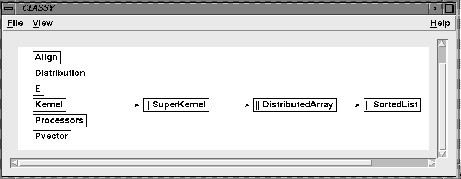
Figure 3: Class Inheritance Hierarchy Graph Display
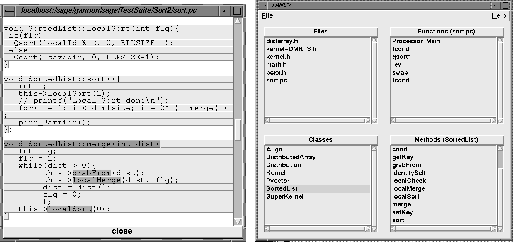
Figure 4: Class Browser and Code View Tool
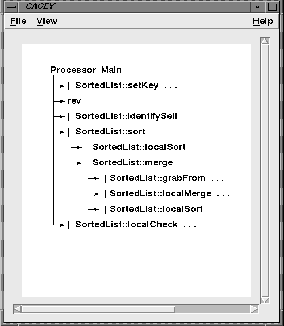
Figure 5: Static Call Graph Window



Next: Compiling and Executing
Up: Program Analysis and Tuning
Previous: The pC++ Program
Bernd W. Mohr
Thu Jan 5 14:01:02 PST 1995
 provides three tools to enable the user to quickly get
an overview of a large pC++ program and to navigate
through it: the global function and method browser fancy
(File ANd Class displaY),
the static callgraph display cagey
(CAll Graph Extended displaY), and
the class hierarchy display classy
(CLASS hierarchY browser).
The tools are integrated with the dynamic analysis utilities
through the global features of
provides three tools to enable the user to quickly get
an overview of a large pC++ program and to navigate
through it: the global function and method browser fancy
(File ANd Class displaY),
the static callgraph display cagey
(CAll Graph Extended displaY), and
the class hierarchy display classy
(CLASS hierarchY browser).
The tools are integrated with the dynamic analysis utilities
through the global features of  , allowing the user to easily find
execution information about language objects.
For instance, to locate the corresponding dynamic results (after a measurement
has been made), the user only has to click on the object of interest
(e.g., a function name in the callgraph display).
, allowing the user to easily find
execution information about language objects.
For instance, to locate the corresponding dynamic results (after a measurement
has been made), the user only has to click on the object of interest
(e.g., a function name in the callgraph display).