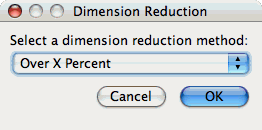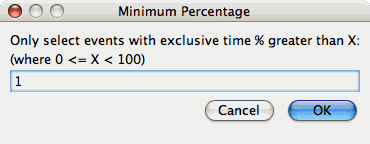Table of Contents
Correlation analysis in PerfExplorer is used to explore relationships between events in a profile. Each event is pairwise plotted with the other events, and a correlation coefficient is calcuated for the relationship. When the events are highly positively correlated (coefficient of close to 1.0) or highly negatively correlated (coefficient close to -1.0), then the relationships will show up as linear groupings in the results. Clusters may also be apparent.
Often, many hundreds of events are instrumented when profile data is collected. Clustering works best with dimensions less than 10, so dimension reduction is often necessary to get meaningful results. Currently, there is only one type of dimension reduction available in PerfExplorer. To reduce dimensions, the user specifies a minimum exclusive percentage for an event to be considered "significant".
To reduce dimensions, select the "Select Dimension Reduction" item under the "Analysis" main menu bar item. The following dialog will appear:
Select "Over X Percent". The following dialog will appear:
Enter a value, for example "1".