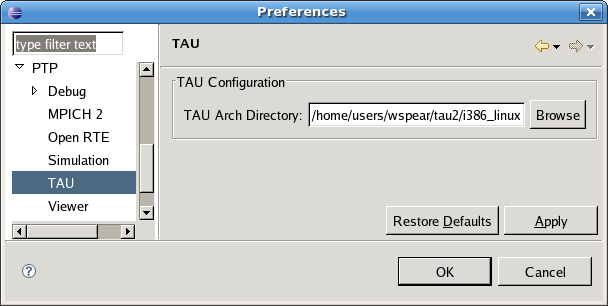Table of Contents
Be certain that the PTP/CDT/Photran plug-ins are installed and running properly in your eclipse installation. Use Tau's perfdmf_configure utility to set up a performance database for Eclipse to store profile output.
Run the install_plug-ins.sh script located in [tau
installation]/tools/src/eclipse with the location of your eclipse
installation. e.g: ~/tau2/tools/src/eclipse/install_plug-ins.sh
/opt/eclipse
Restart eclipse with the -clean flag after installing the plugins.
![[Note]](note.png) |
Note |
|---|---|
|
By default Eclipse will detect the presence of TAU on your system and configure itself appropriately so long as the TAU bin directory is in your path. Only if this fails will you need to setup the TAU preferences manually. |
In eclipse go to the Window menu, select Preferences and go to the Performance Tools preferences section and the Tool Configuration subsection. If the PTP is available the Performance Tools section will be under the PTP menu. Enter the location of the desired TAU bin directory in your in the tau Bin Directory field.