![[TAU Logo]](../images/tau.xbm)
Classy displays the class hierarchy defined in the current user application.
member function that we just highlighted
Here it shows the highlighted R class and shows that it is a subclass of HPCxx_Runnable class.
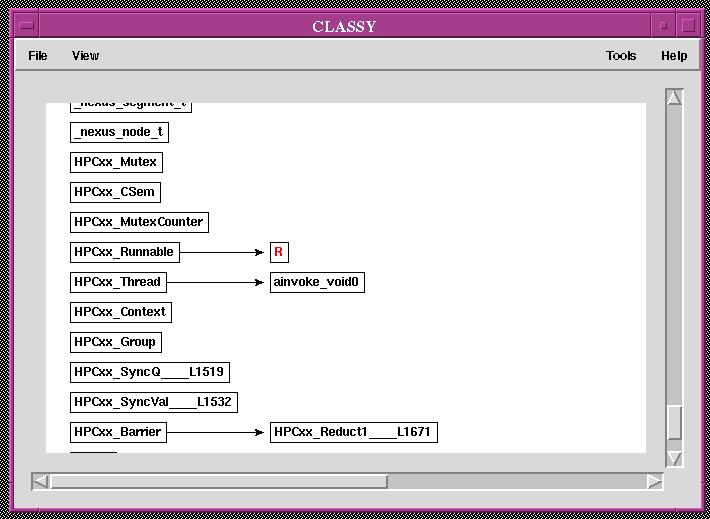
The class hierarchy browser, CLASSY allows quick access to key properties of a class.
You can expand a superclass by clicking the left mouse button. Clicking the right button will globally select it in other tools that are active.
Click the node for the HPCxx_Runnable with the right button to display the class in other tools. Here, fancy will show the source code for the class HPCxx_Runnable.
|
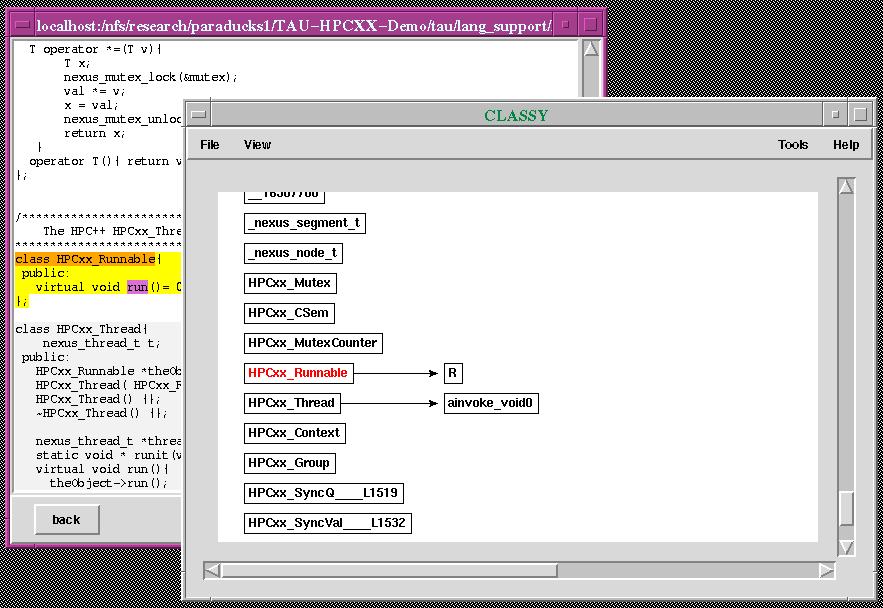
Click middle mouse button on HPCxx_Thread class to see the text information.
|
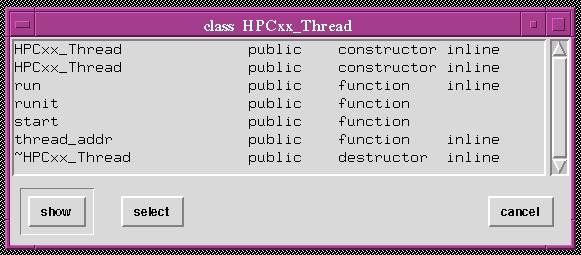
Here, Classy shows a deeper class inheritance structure for the stream_MT class.
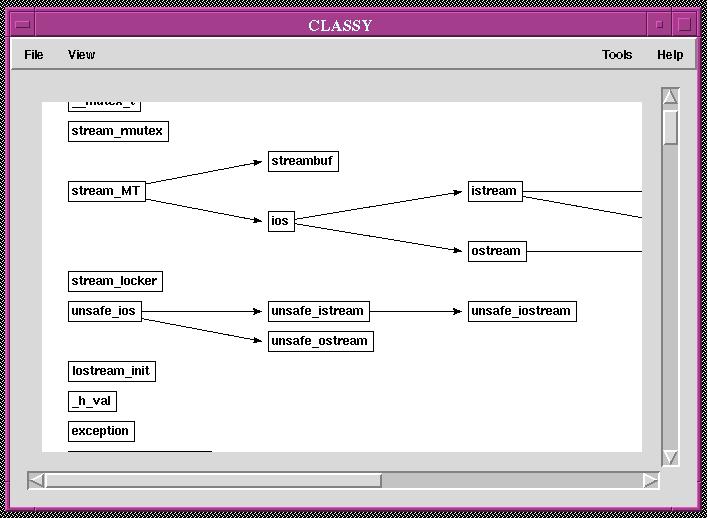
Before exiting from CLASSY, start CAGEY from the Tools menu.
|
![[PREV]](../images/prev_ball.gif)
![[Back to tutorial]](../images/back_to_tutorial.gif)
![[NEXT]](../images/next_ball.gif)