![[TAU Logo]](../images/tau.xbm)
Fancy lets you browse through the files, functions, classes and methods used in the source text of the application using a hypertext-like interface.
The main FANCY window consists of selection boxes for the HPC++ language objects: files, functions, classes (including collections), and methods.
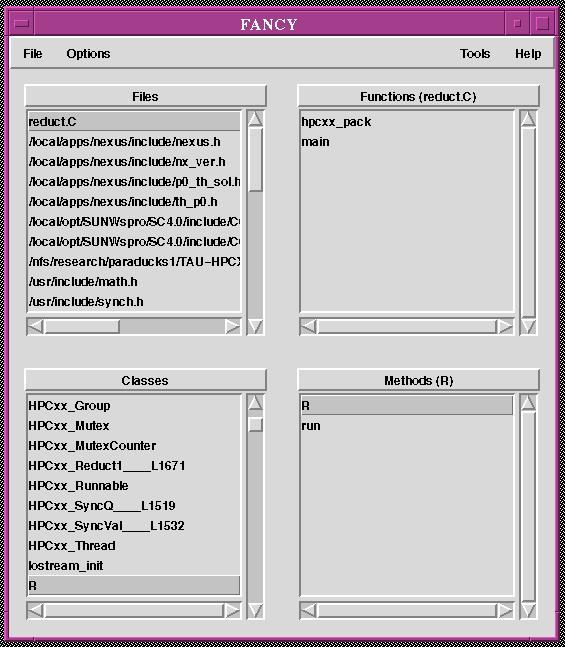
Click on R in the Classes portion of the window.
|
R. You can click a method to browse its definition.
Click on R method.
|
![[Fancy]](../pics/09-fancy-funcviewer1.jpg)
You can browse around the source code as if it were hyper-linked. For example, in the R member function, we can click on the highlighted R Class to view the definition of class R.
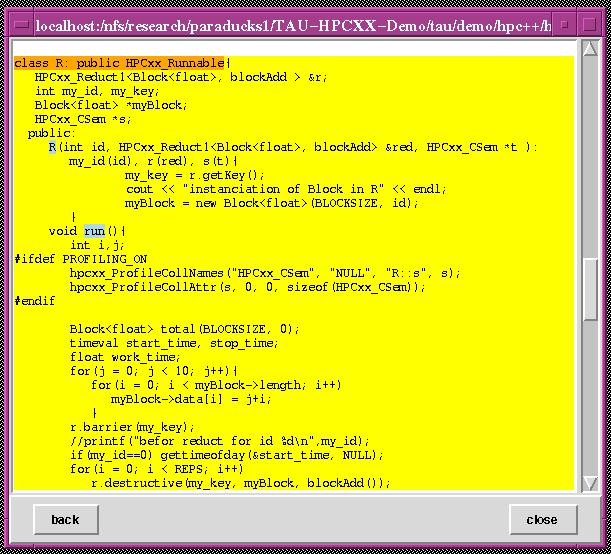
Click on the highlighted call to run member function of class R in the source code.
|
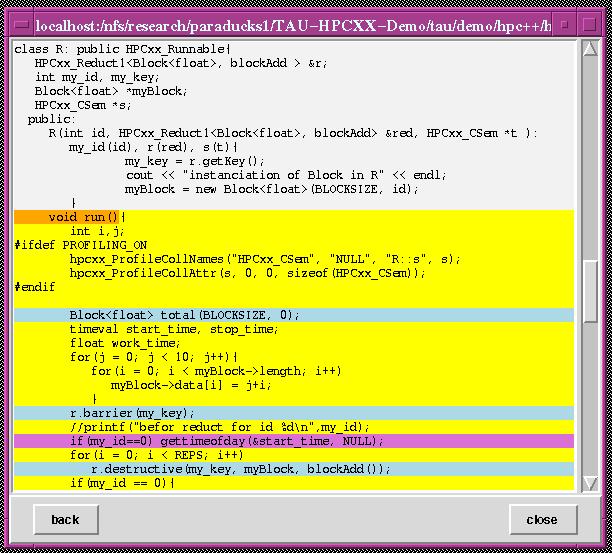
You can click on the greyed out areas to highlight the source of each function or class. You can also hit the Back button to take you back to the previously browsed functions or classes.
Tools menu, leaving FANCY running.
![[PREV]](../images/prev_ball.gif)
![[Back to tutorial]](../images/back_to_tutorial.gif)
![[NEXT]](../images/next_ball.gif)