![[TAU Logo]](../images/tau.xbm)
The cursor is positioned at the line where the warning appears in cosy.
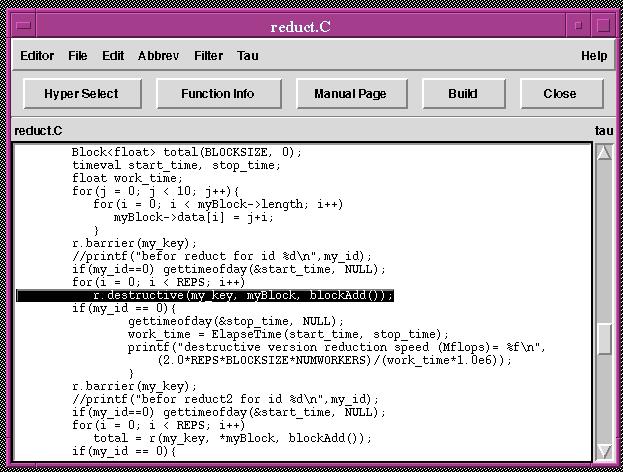
Click on File to open any other file for editing.
|
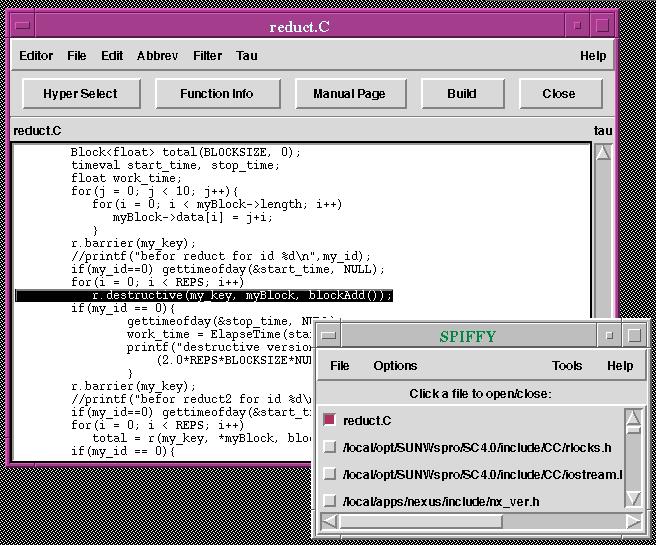
Spiffy has tau specific extensions and features like HyperSelect for navigating through different tools.
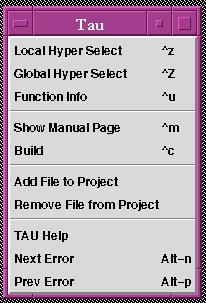
Click Function Info after selecting the highlighted function to get more information. The Function Info window shows destructive as a member function and shows the number of calls to the function in the source code.
|
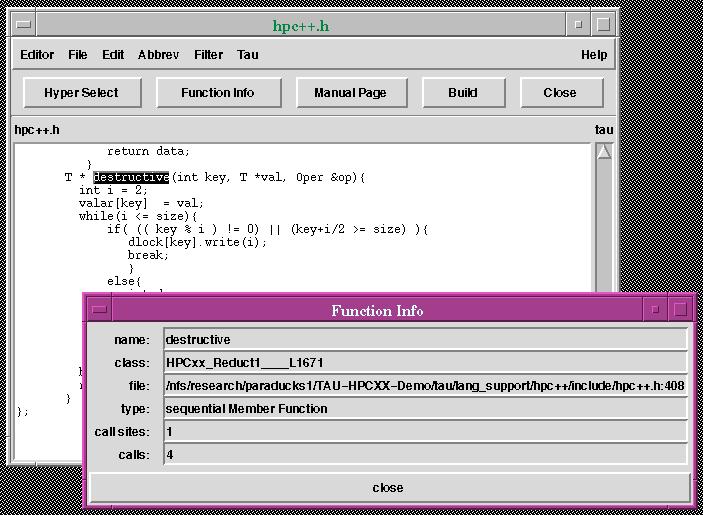
To see the other classes and member functions in the project Click on
Tools and select FANCY tool.
Use the mouse to highlight destructive in the class variable definition of the collection G, then click the HyperSelect button.
|
![[PREV]](../images/prev_ball.gif)
![[Back to tutorial]](../images/back_to_tutorial.gif)
![[NEXT]](../images/next_ball.gif)