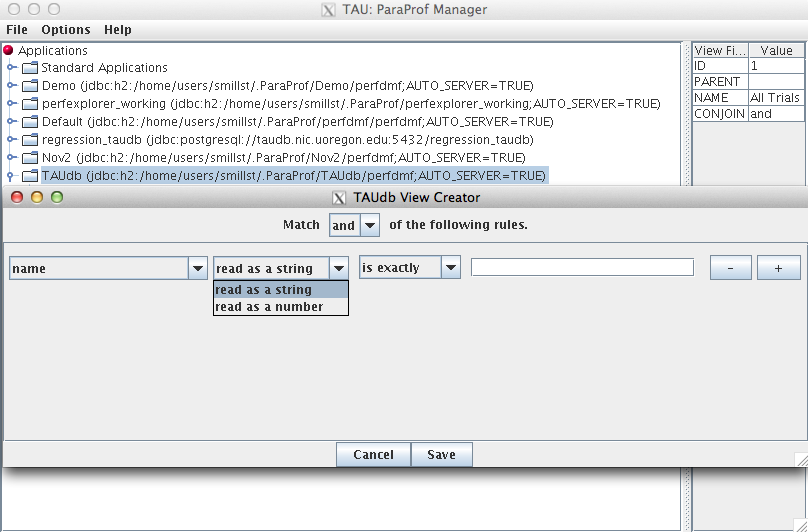Table of Contents
In the past, PerfDMF used a hierarchy of Applications and Experiments to organize Trials. This approach was too rigid, so in TAUdb, trials are organized by dynamic Views. Views are lists of Trials that share a given metadata value. For example, a View could contain all the Trials where the total number of threads is less than 16. Views can also have Sub-Views. For example, it might be useful to have a View of all Trials from a certain machine and then Sub-Views for each executable ran on that machine. Trials can belong to any number of VIews and Sub-Views and new Trials loaded to the database will be sorted into Views automatically.
Launch ParaProf and Right click on a database or an existing View and select "Add View" or "Add Sub-View."
Figure 8.1. Add View
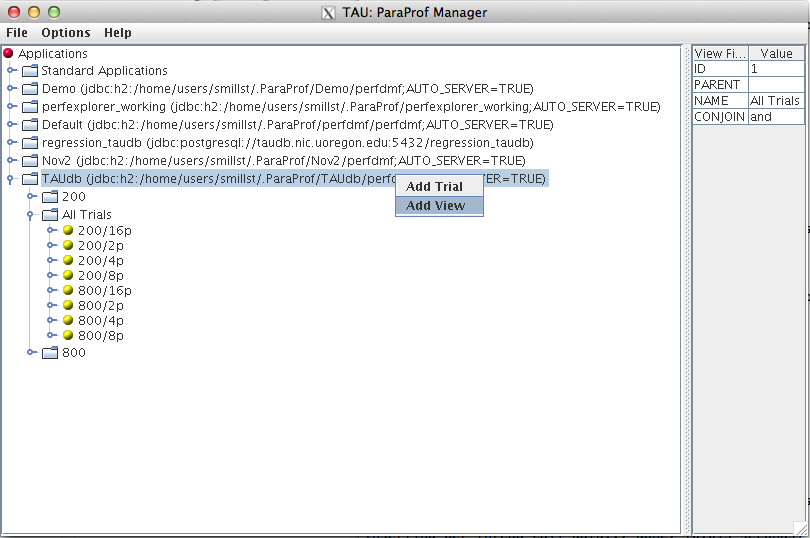 |
In ParaProf and PerfExplorer, Views are marked by the Folder Icon and Trials are now marked with a yellow ball. (The "All Trials" View is created when a database is created.)
This will launch the View Creator window.
Here you can create the rule(s) for which Trials appear in this new View. At the top you can choose to match all of the rules ("and") or to match any of the rules. The "-" or "=" buttons will remove the current rule or add a new one. The first drop down box chooses which metadata field to use. The second box chooses whether the field should be read as a string or a number. Depending on whether it is read as a string or a number, the fourth box will give options on how to compare the metadata field. So to create a View for all trials that have less than 16 threads, select total_threads, read as a string, is less than, 16. Then click Save and give the View a name.
The 'Edit' context menu option on an existing view will allow you to view and alter the view's criteria in the same interface.