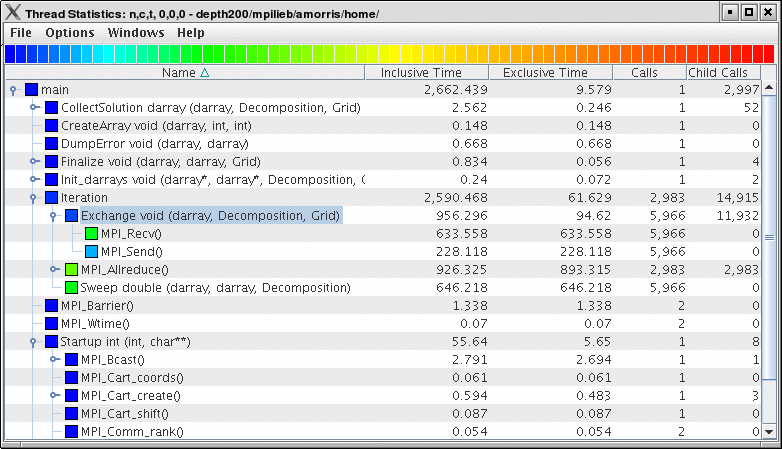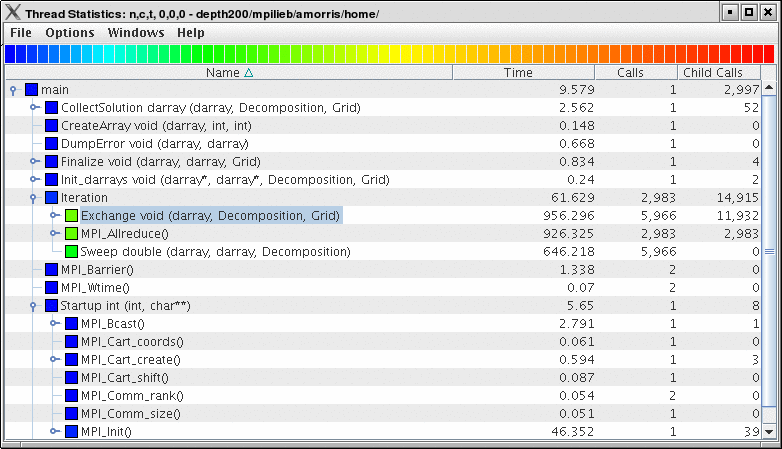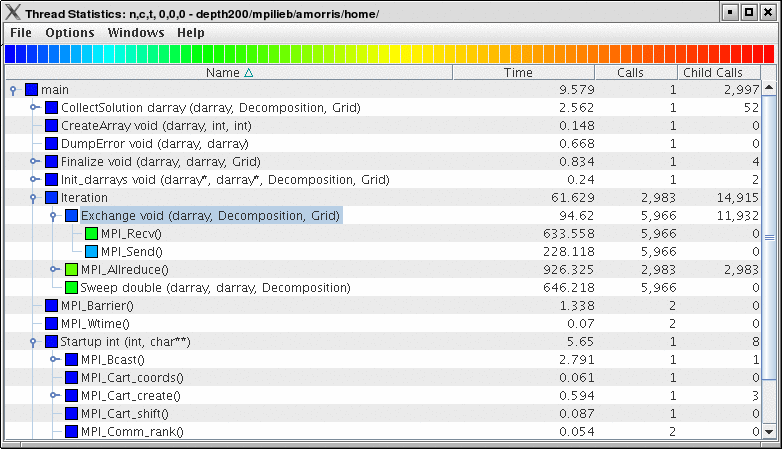This display shows the callpath data in a table. Each callpath can be traced from root to leaf by opening each node in the tree view. A colorscale immediately draws attention to "hot spots", areas that contain highest values.
The display can be used in one of two ways, in "inclusive/exclusive" mode, both the inclusive and exclusive values are shown for each path, see Figure 11.3, “Thread Statistics Table, inclusive and exclusive” for an example.
When this option is off, the inclusive value for a node is show when it is closed, and the exclusive value is shown when it is open. This allows the user to more easily see where the time is spent since the total time for the application will always be represented in one column. See Figure 11.4, “Thread Statistics Table” and Figure 11.5, “Thread Statistics Table” for examples. This display also functions as a regular statistics table without callpath data. The data can be sorted by columns by clicking on the column heading. When multiple metrics are available, you can add and remove columns for the display using the menu.